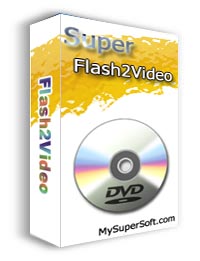 Flash2Video is an easy-to-use, powerful tool that supports the conversion of Macromedia Flash SWF files to AVI (uncompressed/compressed using any available codec include DIVX, XVID) or VCD, SVCD and DVD compatible MPEG files! It also supports custom dimensions for exported video. Supported audio conversion with different audio cards. Without taking any manual operation at the Flash content, all the conversion tasks can be done automatically. Using this converter, you will get the movie formats you want with excellent image and sound quality!
Flash2Video is an easy-to-use, powerful tool that supports the conversion of Macromedia Flash SWF files to AVI (uncompressed/compressed using any available codec include DIVX, XVID) or VCD, SVCD and DVD compatible MPEG files! It also supports custom dimensions for exported video. Supported audio conversion with different audio cards. Without taking any manual operation at the Flash content, all the conversion tasks can be done automatically. Using this converter, you will get the movie formats you want with excellent image and sound quality!Monday, October 30, 2006
Flash2Video v3.85.940
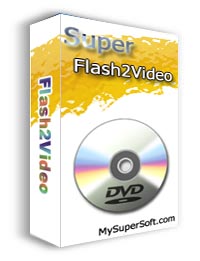 Flash2Video is an easy-to-use, powerful tool that supports the conversion of Macromedia Flash SWF files to AVI (uncompressed/compressed using any available codec include DIVX, XVID) or VCD, SVCD and DVD compatible MPEG files! It also supports custom dimensions for exported video. Supported audio conversion with different audio cards. Without taking any manual operation at the Flash content, all the conversion tasks can be done automatically. Using this converter, you will get the movie formats you want with excellent image and sound quality!
Flash2Video is an easy-to-use, powerful tool that supports the conversion of Macromedia Flash SWF files to AVI (uncompressed/compressed using any available codec include DIVX, XVID) or VCD, SVCD and DVD compatible MPEG files! It also supports custom dimensions for exported video. Supported audio conversion with different audio cards. Without taking any manual operation at the Flash content, all the conversion tasks can be done automatically. Using this converter, you will get the movie formats you want with excellent image and sound quality!Flash Album Creator 1.74
It's the perfect way to organize and share your photographs.
You can export photo album as stand-alone (independently run) executable file, super convenient for distribution and use. Burn it on CDs, send it by email. It's your Art to Share! You can also publish photo album online without HTML coding, since a ready to use HTML page was generated at the same time.
Flash Album Creator - Features
- Generating album based on Flash format (*.SWF)
- Providing individual description for each photo
- Generating accompanied HTML page for web publishing
- Exporting photo album as stand-alone (independently run) executable file
- Persisting configuration as project, for reuse later
- Providing photo preview
- Providing multiple photos resizing or cropping
- Supporting multiple photo formats (BMP, JPG, JPEG, GIF)
- Support multiple frame sizes.
- Adjustable interval in auto playback mode.
- Option to hide navigation panel.
- Support fading transition effect.
- Support background music.
Download
Wednesday, October 25, 2006
123 Flash Menu v1.64 + 100 Templates
Would you still worry about the following things?
- How can I give a strong impression to the visitors of my web site?
- How can I simplify the web site navigation with a multi-level menu?
- How can I create a cross-browser menu without complex scripts?
- How can I create a professional Flash menu in a few minutes?
- How can I implement dynamic effects of the menu without the troublesome scripts?
- …
FLASHRELIEF
• Create a custom Flash photo gallery in minutes
• ThumbGallery Template and Flash Component included with purchase.
• Easily create and update images with the included XML template
• Select type of thumbnail - image, number or solid color
• Choose from 9 image transitions
• Define any size for image and thumbnails
• Position thumbnails to top, bottom, left or right
• Set the thumbnails to any opacity
• Choose how many rows of thumbnails to display
• Load in JPGs or SWFs
• Choose to auto play through the images like a slide show
• Customize colors for background and thumbnail outlines
• Set scroll speed of thumbnails
• Add audio to thumbnail roll overs and clicks (when using the Component)
• Set custom corner radius on background, images and thumbnails
• Customize look and feel using the XML file or the component panel
• Add caption and roll over text
• Samples included with download
• Free updates
• For Flash player 7 and above
Thursday, October 19, 2006
FirmTools Album Creator PRO 3.5.571
 FirmTools Album Creator easy way to share your digital photos
FirmTools Album Creator easy way to share your digital photosEasy to use
Album Creator has an easy-to-follow intuitive interface. You can compose a professional looking Flash or HTML photo gallery and publish it on the Web in a few easiest steps or send them by email using our advanced themes.
FLASH themes
Our product stands out for proposing not only HTML but also FLASH themes (templates) for your digital albums. Which means that starting from now every user can publish a flash presentation on the Web even not knowing flash technologies.
Sending albums by email
Using our new Advanced plugin you can generate the album and send it by email. Enjoy a new option by FirmTools which allows you now to share your impressions with a larger number of people.
Incredible amount of customization
Each theme has its own settings such as thumbnails size, distance between thumbnails, background color, possibility to include reference to original photo etc. that will help you to customize the web gallery.
Photo editing options
To improve quality of your snapshots use our PhotoEnhancer which is a part of Album Creator (PRO and Basic versions). This truly useful tool allows to remove red-eyes from your photos, correct colors of your snapshots, rotate, crop and flip your images.
Professional looking photo albums
Normally web galleries can be viewed as a slideshow or artless pages. We have changed the situation for you! Using our photo album software you will be able to create exclusive albums with a great design in a few clicks of a button.
Possibility to create exclusive themes yourself
To compose photo album you can use our themes or create your own template. You even don't have to know much about HTML to develop you personal theme. Just follow our directions given in the manual. We also give you an opportunity to share your themes with other AlbumCreator users at Themes Collection.
Reasonable prices
Another advantage of our product is its pricing. You decide yourself how much you're ready to pay for the AlbumCreator. The three versions we propose (Lite, Basic and PRO) have different set of features. Check this comparison table.
System requirements
Windows 98, ME, NT4.0, 2000, XP (Recommended), Server 2003 operating system;
Pentium or AMD 233 MHz CPU (Recommended: 500MHz or greater);
Microsoft Internet Explorer 4.0 or higher;
64 MB RAM (Recommended: 128MB or greater);
20 MB hard drive space available.
Download
Eltima SWF Toolbox v2.7.0.15
 SWF Toolbox allows converting Macromedia Flash Files (SWF) into most popular graphic formats such as Projector EXE, AVI, animated GIF and frame-by-frame JPEG/GIF/BMP image series targeting almost any potential customer. Now users don't need to install Flash player into theirs systems since Advanced Projector, which is the key feature of SWF Toolbox, is bundled with necessary library which enables users to view SWF movies even without installing Flash OCX into their systems. Advanced Projector, that can be created with SWF Toolbox, offers more features to control the movie, among them: defining window size and style, enabling or disabling mouse/keyboard activity, setting expiration date, setting versatile tooltips, additional information, adding advanced movie controls and many more. One of the unique features SWF Toolbox presents is zoom window which makes it possible to select specific part of the movie window to zoom in, and, as the result, endowing you with greater control over resulting movie. SWF Toolbox provides in-depth compression and unique storing algorithms. These, along with a variety of options, make SWF Toolbox the best choice for creation of Advanced Projector files and implementing a list of other conversions.
SWF Toolbox allows converting Macromedia Flash Files (SWF) into most popular graphic formats such as Projector EXE, AVI, animated GIF and frame-by-frame JPEG/GIF/BMP image series targeting almost any potential customer. Now users don't need to install Flash player into theirs systems since Advanced Projector, which is the key feature of SWF Toolbox, is bundled with necessary library which enables users to view SWF movies even without installing Flash OCX into their systems. Advanced Projector, that can be created with SWF Toolbox, offers more features to control the movie, among them: defining window size and style, enabling or disabling mouse/keyboard activity, setting expiration date, setting versatile tooltips, additional information, adding advanced movie controls and many more. One of the unique features SWF Toolbox presents is zoom window which makes it possible to select specific part of the movie window to zoom in, and, as the result, endowing you with greater control over resulting movie. SWF Toolbox provides in-depth compression and unique storing algorithms. These, along with a variety of options, make SWF Toolbox the best choice for creation of Advanced Projector files and implementing a list of other conversions.Onscreen SWF file preview, convenient settings, on-the-fly help and user-friendly interface make SWF Toolbox a pleasure to work with.
Full features list:
Turn your SWF files into thrilling stand-alone programs thanks to Advanced Projector feature
Modify Advanced Projector caption, icon, cursor, version information, window size and location, expiration date etc.
Convert SWF into video (AVI)
Convert SWF movies into Projector EXE, animated GIF, AVI, frame-by-frame JPEG/GIF/BMP files
Your users don't need to have Macromedia Flash player installed to view Flash animation
Unlock protected SWF files
Force Zlib compression and reduce your SWF files' size
Adjust optimization settings for JPEG, apply different color schemes for GIF and lots more
Advanced Projector executable is rendered without storing intermediate files on disk making it impossible to grab SWF file from the executable, which makes it a great solution to protect your privacy
Add unique zooming control to resulting Projector EXE file
Advanced Projector files cannot be decompiled
Additional compression allows achieving lowest ever executable file sizes
Convert Projector EXE files back into SWF
Onscreen preview of the selected files
Convert SWF files one-by-one or in a batch
Quickly access "Temporary Internet Files" folder contents without necessity to connect to Internet
Full Drug-and-Drop support
User-friendly and customizable interface.
Download
Monday, October 16, 2006
Foundation ActionScript Animation: Making Things Move! (Foundation)
 Sure you can animate using motion tweens, in fact we’ll help you do that with our Flash Cartoon Animation book, but isn’t there something extra special in making things move with just a few lines of code?
Sure you can animate using motion tweens, in fact we’ll help you do that with our Flash Cartoon Animation book, but isn’t there something extra special in making things move with just a few lines of code?In this book Keith Peters guides us through some basic animation theory and then demystifies the math and physics behind creating realistic animation, looking at trigonometry, velocity and acceleration, and bouncing & friction.
This book will teach you how to use Flash ActionScript to move the objects in your movies, rather than letting Flash’s tween engine do it for you. The benefit of this is smaller, more realistic, more dynamic interactive movies that seem to come alive on your screen. Almost all of the code featured in this book will work fine in either Flash MX 2004 or Flash 8, and with a few minor adjustments, most of it can even be applied to Flash MX.
Although the text covers many advanced math and physics concepts, making for very realistic motion, there’s no need to worry, even if you’re a relative newcomer to programming and the last math class you took was in high school (and even if you barely remember that!).
This book first covers everything you need to know to get started: the principles of animation, and the basics of ActionScript, trigonometry, and Flash rendering methods. You’ll work your way slowly from using code to move a single object across the screen to creating complex systems that really push Flash’s capabilities with topics covered including collision detection, particle attraction, and kinematics. The book concludes with looking at 3D animation techniques, including building a basic 3D engine, 3D lines, fills and solids, and matrix math.
Once you come to grips with the ideas presented here, you’ll find yourself creating all manner of exciting animations and games!
rapidshare
depositfiles
tryor
Ultra Video To Flash Converter Version : 2.0.2006.926

Support converting video to flash video flv file format . Control audio bitrate and sample rate for flash video flv file. Control video bitrate and video framerate for flash video flv file. Control the flash video flv file size you want to create. Supports batch converting Convert avi to flash video flv directly. Convert asf to flash video flv directly . Convert wmv to flash video flv directly . Convert rm to flash video flv directly . Convert mpg to flash video flv directly . Convert rmvbi to flash video flv directly . Convert mov to flash video flv directly.
Download
Thursday, October 12, 2006
Foundation Flash 8 Video
And this book is the ultimate guide to Flash 8 video–it offers practical advice, technical guidance, and a full series of creative projects ranging from the dead simple to the complex in a manner that talks to you as an equal and makes only one assumption: basic familiarity with the Flash interface.
We start with the basics–how to edit video in some of the most popular packages available (such as iMovie and Movie Maker 2) and create a Flash video file and import it into Flash.
Next, we move on to the good stuff–creating a custom video player; creating an alpha channel video and using it in some spectacular projects; turning your creativity loose by applying filters and blend effects to video using the Flash interface and ActionScript; creating video walls, menus, and stunning masking effects; and exploring how Adobe After Effects 7 and Flash Professional 8 are poised to become a motion graphics powerhouse. Best of all, you will discover something the authors had discovered by the time they started writing this book…this stuff is fun!
Download: 13 Mb
Rapidshare
Depositfiles
Tryor
Monoslideshow 1.1
Monoslideshow - your photos on your site
Monoslideshow is a Flash slideshow to view your images in a web page. It can be placed on every website, in whatever size you want and filled with whatever content you like. It's designed for maximum flexibility, whether you want to have a professional looking portfolio, or just an image rotator on your website.
Features
- Resize and position everything to suit your needs
- Color every object in the slideshow
- Performs professional transitions, including the Ken Burns effect
- Contains high quality typefaces
- Create your own water mark
- Supports sound and music
- Monoslideshow talks XML, so it's easily integrated in your existing site
Download: http://rapidshare.de/files/36209471/mono.rar
Monday, October 09, 2006
Ptshare Flash Gallery Builder ver. 1.20
Main features:
Easy-to-use image to flash builder;
Great image album and flash gallery builder;
Fully customizable to match any website style;
Varies of gallery templates which can satisfy every visual demand;
Supports major image formats from .JPG, .BMP and more;
Supports adding background music to generating flash;
Supports previewing flash after building
Download
5 Website Templates from Dreamlinestudios
Download
Monday, October 02, 2006
Ultra Video To Flash Converter ver. 2.0.2006.926
Key Benefits:
* Convert Flash FLV to common video format like AVI, WMV, MPG and MOV.
Do you just download a FLV video file on the web such as youtube.com and want to play it with your media player? Ultra Video To Flash Converter can convert flash flv video to avi, mpg, wmv or mov. You can convert a lot of FLV files just in one click with Ultra Video To Flash Converter.
* Convert common video file like AVI, WMA, MPG, MOV as well as RM to Flash FLV for streaming video on the Web.
With Ultra Video to Flash Converter, you can convert your own videos into Flash that will play on web browser. Already have great movies you want to play on your web sites? No Problem. Ultra Video to Flash converter helps you easily convert them to a format that flash movie plugin understands. And your site vistors will watch your own streaming video easily.
Highlight Features:
* Support converting flash video flv to wmv
* Support converting flash video flv to mpg
* Support converting flash video flv to avi
* Support converting flash video flv to mov
* Support converting video to flash video flv file format .
* Control audio bitrate and sample rate for flash video flv file.
* Control video bitrate and video framerate for flash video flv file.
* Control the flash video flv file size you want to create.
* Supports batch converting
* Convert avi to flash video flv directly.
* Convert asf to flash video flv directly .
* Convert wmv to flash video flv directly .
* Convert rm to flash video flv directly .
* Convert mpg to flash video flv directly .
* Convert rmvbi to flash video flv directly .
* Convert mov to flash video flv directly
Flash Wallpaper Maker v2.00
Feature
* Support for Macromedia Flash 4, Flash 5 and Flash 6/MX, Flash MX 2004
* No Plug-in required by the end user
* Customize wallpaper background by color or picture
* Allow user preview the wallpaper
* Customize the flash's position freely
* Can create a single setup packet.
* When distribute their own wallpaper,user can publish their own information.
