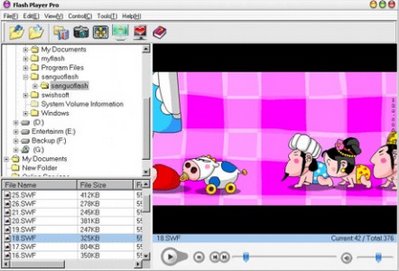
Flash Player Pro is a handy flash tool kit designed as Macromedia flash player and manager . It has several powerful flash tools: download flash movies from the Internet, preview and browse flash movie, capture flash image and set it as wallpaper, create flash screensaver with ease, make conversion between SWF and EXE flash movies etc. All of these features will help you enhance and extend the using possibility of existing flash files. And with friendly user interface, Flash Player Pro offers you a fantastic animated flash world!
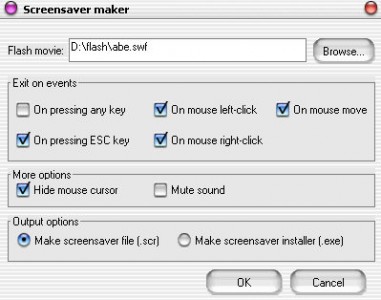
With Flash Player Pro you can:
Download flash movies from the Internet
Browse Macromedia flash movies with built-in swf player.
View or play flash movies with built-in player.
View or play movies in full screen model.
Make flash screensaver with a few mouse-click.
Make flash screensaver installer and distribute it with ease.
Capture flash movie image and save it.
Capture flash movie image and set wallpaper.
Build your own favorite folder, and browse flash movies in it.
Make conversion between SWF and EXE flash movies.
Copy or move flash movies to another folder.
Rename flash movies.
Connect with .swf file extension
........
Download
Download flash movies from the Internet
Browse Macromedia flash movies with built-in swf player.
View or play flash movies with built-in player.
View or play movies in full screen model.
Make flash screensaver with a few mouse-click.
Make flash screensaver installer and distribute it with ease.
Capture flash movie image and save it.
Capture flash movie image and set wallpaper.
Build your own favorite folder, and browse flash movies in it.
Make conversion between SWF and EXE flash movies.
Copy or move flash movies to another folder.
Rename flash movies.
Connect with .swf file extension
........
Download



