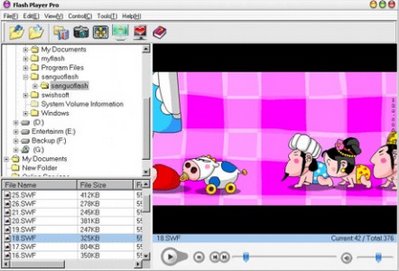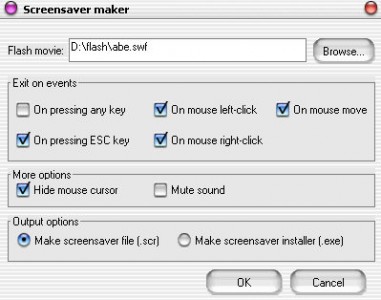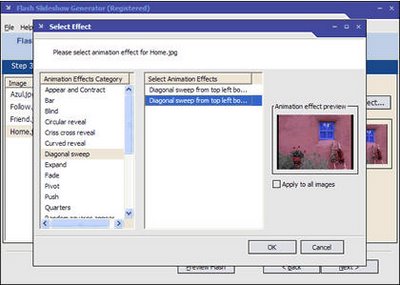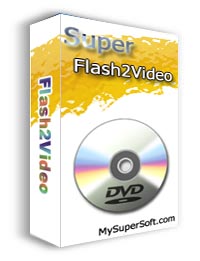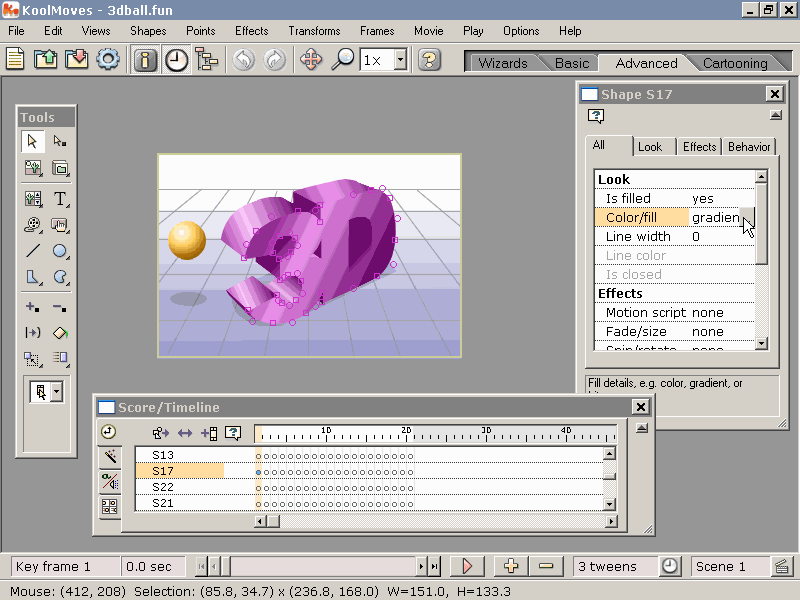Author: Joey Lott, Darron Schall, Keith Peters
Author: Joey Lott, Darron Schall, Keith Peters
Description:Well before Ajax and Microsoft's Windows Presentation Foundation hit the scene, Macromedia offered the first method for building web pages with the responsiveness and functionality of desktop programs with its Flash-based "Rich Internet Applications". Now, new owner Adobe is taking Flash and its powerful capabilities beyond the Web and making it a full-fledged development environment.
Rather than focus on theory, the ActionScript 3.0 Cookbook concentrates on the practical application of ActionScript, with more than 300 solutions you can use to solve a wide range of common coding dilemmas. You'll find recipes that show you how to:
- Detect the user's Flash Player version or their operating system
- Build custom classes
- Format dates and currency types
- Work with strings
- Build user interface components
- Work with audio and video
- Make remote procedure calls using Flash Remoting and web services
- Load, send, and search XML data
- And much, much more ...
Each code recipe presents the Problem, Solution, and Discussion of how you can use it in other ways or personalize it for your own needs, and why it works. You can quickly locate the recipe that most closely matches your situation and get the solution without reading the whole book to understand the underlying code. Solutions progress from short recipes for small problems to more complex scripts for thornier riddles, and the discussions offer a deeper analysis for resolving similar issues in the future, along with possible design choices and ramifications. You'll even learn how to link modular ActionScript pieces together to create rock-solid solutions for Flex 2 and Flash applications.
When you're not sure how ActionScript 3.0 works or how to approach a specific programming dilemma, you can simply pick up the book, flip to the relevant recipe(s), and quickly find the solution you're looking for.
Joey LottJoey Lott is the author of
Complete Flash Remoting MX as well as the co-author of the
ActionScript Bible. Joey has been teaching Flash and ActionScript since 1999 when he first began training throughout Southern California. Joey has professional experience in the Internet industry beginning in 1996 including co-founding RightSpring, Inc. and consulting for YourMobile/Premium Wireless Services (J2EE B2C application) and Ads.com (leading the development of a J2EE B2B application).
Darron SchallDarron Schall has a BS in Computer Science from Lehigh University. Darron is an independent consultant specializing in Rich Internet Applications and Flash Platform development. He maintains a Flash Platform related weblog at http://www.darronschall.com and is an active voice in the Flash and Flex communities
Keith PetersKeith Peters is currently working full time doing freelance and contract Flash development and various writing projects. His experimental Flash site, BIT-101 (www.bit-101.com) won an award at the Flashforward 2003 Flash Film Festival in the Experimental category. In addition to the experiments on the site, there are several highly regarded Flash tutorials which have been translated into many languages and are now posted on web sites throughout the world. Keith has authored or contributed to several books on Flash and ActionScript.
DownloadMD5: 5842c43fd507d3b7270686c473fc439a